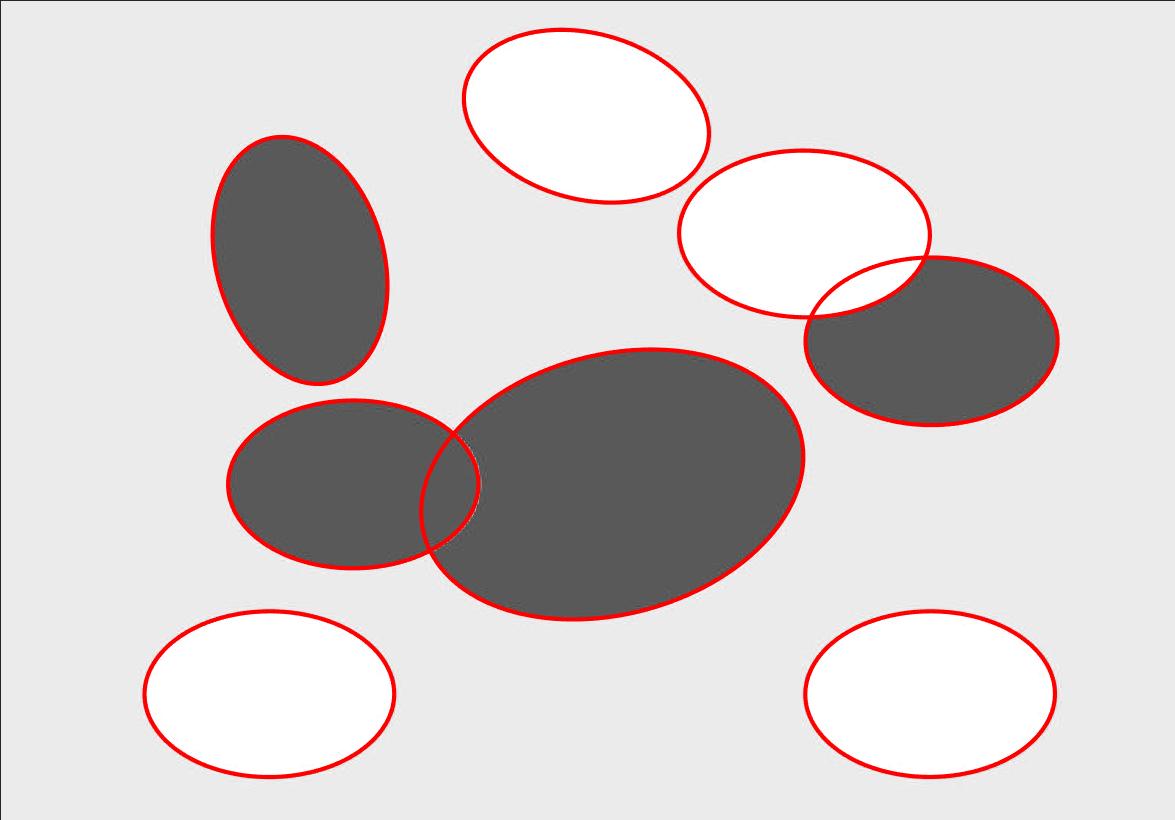发布日期:
2019-07-28
更新日期:
2019-07-28
文章字数:
383
阅读时长:
1 分
阅读次数:
High-quality-ellipse-detection
高精度椭圆检测
参考High-quality-ellipse-detection
关于椭圆检测的部分,实在是看不懂,我只做了得到椭圆参数绘制椭圆的部分
OpenCV椭圆绘制
ellipse函数
语法
void cvEllipse( CvArr* img, CvPoint center, CvSize axes, double angle,
double start_angle, double end_angle, CvScalar color,
int thickness=1, int line_type=8, int shift=0 );参数:
img:图像。
center:椭圆圆心坐标。
axes:轴的长度。
angle:偏转的角度。
start_angle:圆弧起始角的角度。
end_angle:圆弧终结角的角度。
color:线条的颜色。
thickness:线条的粗细程度。
line_type:线条的类型,见CVLINE的描述。
shift:圆心坐标点和数轴的精度。
C++代码实现
#include<opencv2/opencv.hpp>#include<opencv2/core/core.hpp> // 核心组件
#include<opencv2/highgui/highgui.hpp> // GUI
#include<opencv2/imgproc/imgproc.hpp> // 图像处理
using namespace cv;
using namespace std;
// 定义存储椭圆参数的数据结构
struct Ellipse {
int x0, y0, a, b;
double alpha;
};
int drawEllipse(Ellipse ellipses_para, Mat im);
int drawEllipse(Ellipse ellipses_para, Mat im) {
// Draw Ellipse after detection
//x0 - x coordinate of the center of the ellipse
//y0 - y coordinate of the center of the ellipse
//a - length of semimajor axis
//b - length of semiminor axis
//alpha - angle of orientation of semimajor axis
if (im.empty()) {
printf("imread error!");
return -1;
}
int x0, y0, a, b;
double alpha;
int thickness = 3;
int lineType = 8;
x0 = ellipses_para.x0;
y0 = ellipses_para.y0;
a = ellipses_para.a;
b = ellipses_para.b;
alpha = ellipses_para.alpha;
ellipse(im, Point(x0, y0), Size(a, b), alpha, 0, 360, Scalar(255, 255, 0), thickness, lineType);
imshow("原图", im);
waitKey();}
int main() {
Ellipse ellipses_para;
Mat im = imread("11.bmp");
/*test
ellipses_para.x0 = 100;
ellipses_para.y0 = 100;
ellipses_para.a = 90;
ellipses_para.b = 60;
ellipses_para.alpha = 80.0;*/
drawEllipse(ellipses_para, im);
return 0;
}