发布日期:
2020-05-09
更新日期:
2020-05-29
文章字数:
352
阅读时长:
2 分
阅读次数:
It can no longer work(2020.05.29)
Tensorflow-gpu 1.13.1
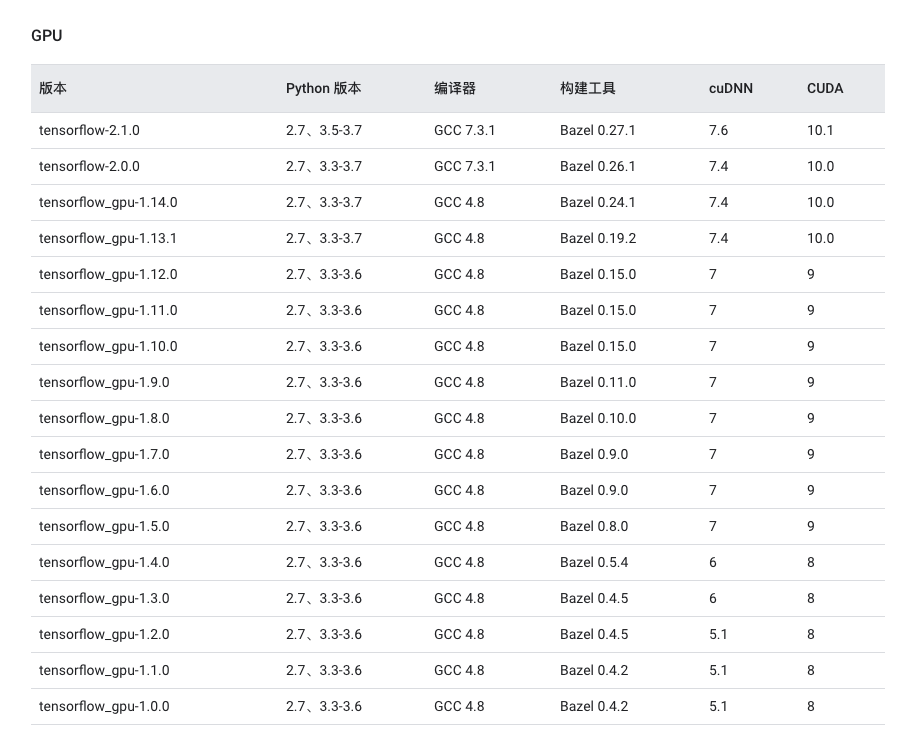
1. Install cuda10.0
- Base Installer
wget https://developer.nvidia.com/compute/cuda/10.0/Prod/local_installers/cuda_10.0.130_410.48_linux- Patch
wget https://developer.download.nvidia.cn/compute/cuda/10.0/Prod/patches/1/cuda_10.0.130.1_linux.run- Install
sh cuda_10.0.130_410.48_linux --silent --toolkit --toolkitpath=$HOME/cuda_10.0
sh cuda_10.0.130.1_linux.run --silent --installdir=$HOME/cuda_10.0 --accept-eula2. cuDNN
- Choose v7.4
wget https://developer.nvidia.com/compute/machine-learning/cudnn/secure/v7.4.2/prod/10.0_20181213/cudnn-10.0-linux-x64-v7.4.2.24.tgz- Next:
tar -zxvf cudnn-10.0-linux-x64-v7.4.2.24.tgz
cp cuda/include/cudnn.h cuda_10.0/include/
cp cuda/lib64/libcudnn* cuda_10.0/lib64/- The following code are needed to run when you reboot your servers. We can write it into a shell file to autorun.
chmod a+r cuda_10.0/include/cudnn.h
chmod a+r cuda_10.0/lib64/libcudnn*- Then create a file named ‘environment’ /(whatever you like /)
echo -e 'export PATH=$HOME/cuda_10.0/bin:$PATH\nexport LD_LIBRARY_PATH=$LD_LIBRARY_PATH:$HOME/cuda_10.0/lib64'>~/environment
source ~/environment3. Install Tensotflow-gpu
pip install tensorflow-gpu==1.13.1 OR
wget https://pypi.tuna.tsinghua.edu.cn/packages/2c/65/8dc8fc4a263a24f7ad935b72ad35e72ba381cb9e175b6a5fe086c85f17a7/tensorflow_gpu-1.13.1-cp37-cp37m-manylinux1_x86_64.whl#sha256=931c7d49b1757a0a6f3c577ab465cc53d0c4984ef766122f4f48159f5acdec81
pip install tensorflow_gpu-1.13.1-cp37-cp37m-manylinux1_x86_64.whl4. Autostart shell
Create a file named chmod_cuda100.sh
#!/bin/bash
chmod a+r ~/cuda_10.0/include/cudnn.h
chmod a+r ~/cuda_10.0/lib64/libcudnn*
source ~/environment
Every time the environment starts, just run the following code
source chmod_cuda100.sh5. Test
import tensorflow as tf
sess = tf.Session()
a = tf.constant(1)
b = tf.constant(2)
print(sess.run(a+b))Result: 3
from tensorflow.python.client import device_lib
local_device_protos = device_lib.list_local_devices()
print([x.name for x in local_device_protos if x.device_type == 'GPU'])Result: [‘/device:GPU:0’]
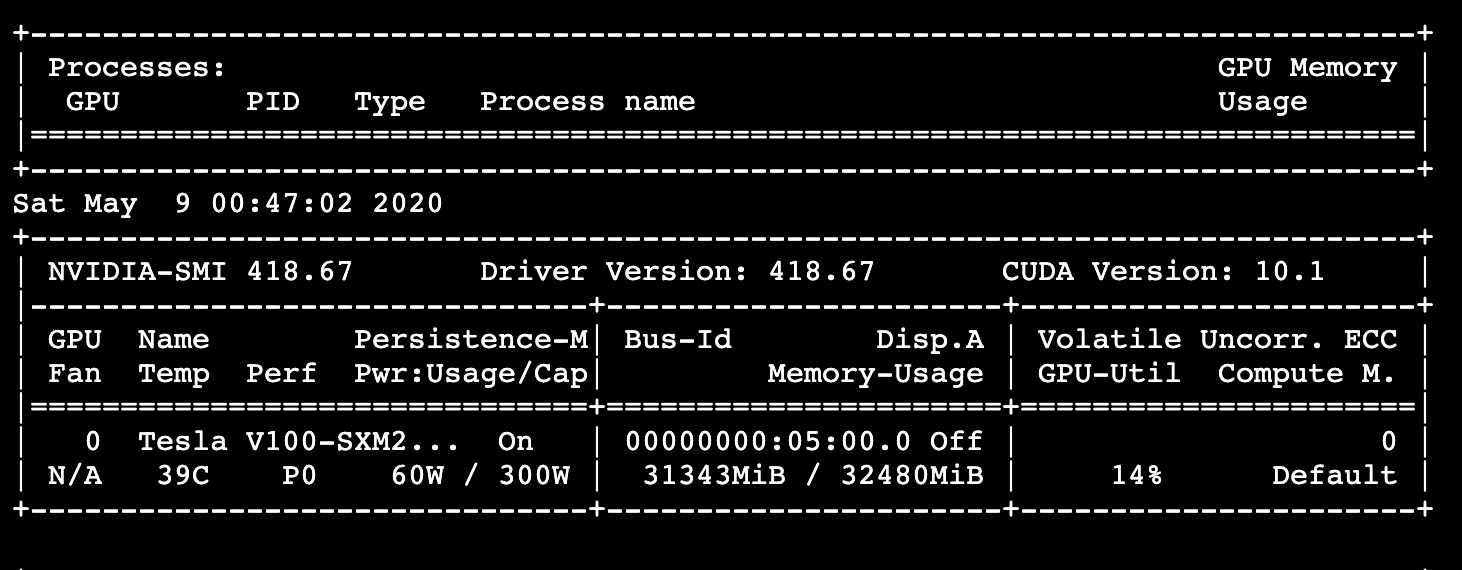
Reference: How to install tensorflow-gpu in PaddlePaddle




