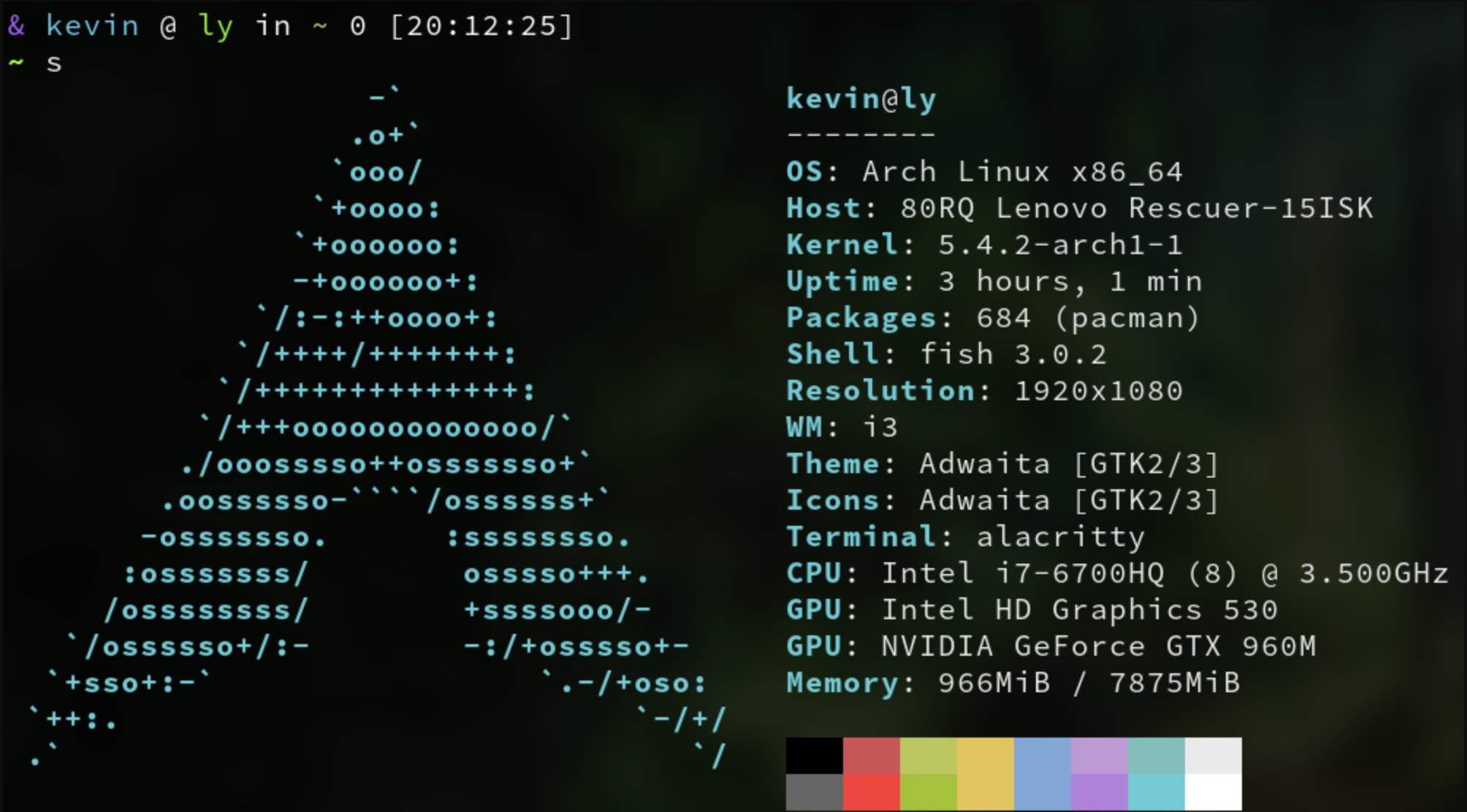发布日期:
2019-09-21
更新日期:
2019-09-21
文章字数:
81
阅读时长:
1 分
阅读次数:
Bilibili-Evolved
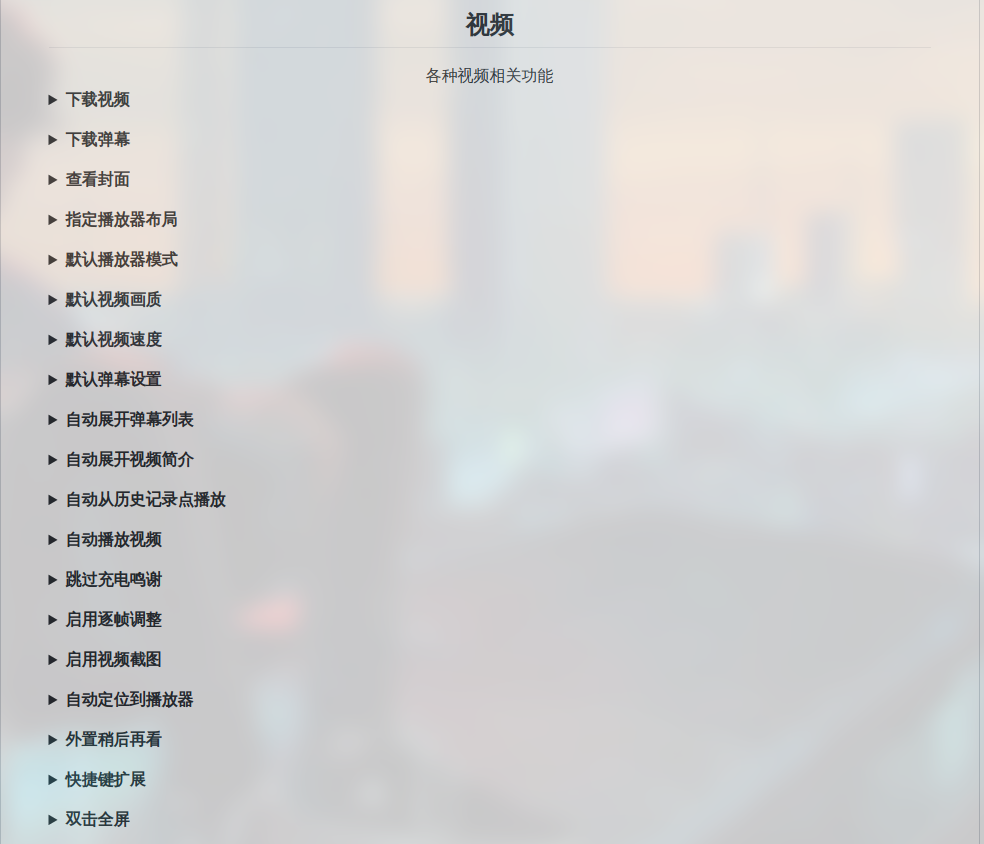


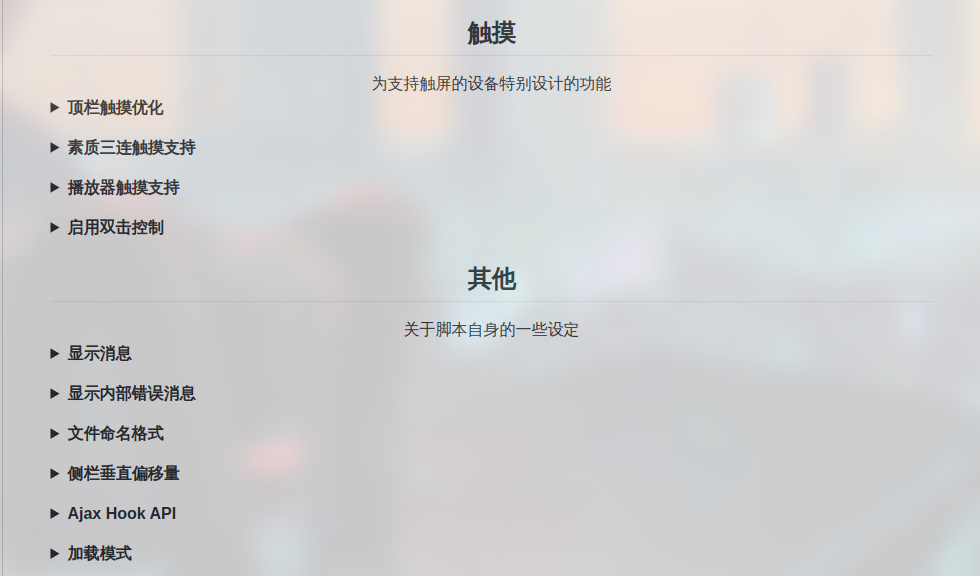
1. Install
You should install Tampermonkey first.
Please access GitHub to view how to use it.
2. Download videos
2.1 Download single video.
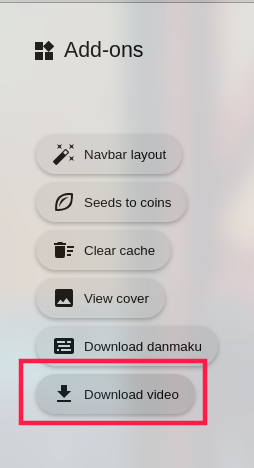
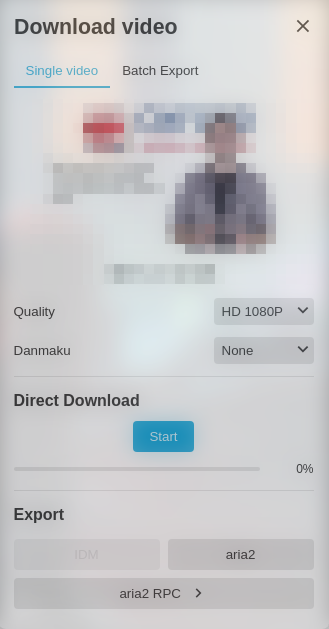
2.2 Batch export(with aria2).
- Install aria2.
sudo pacman -S aria2- export aria2(a txt file)
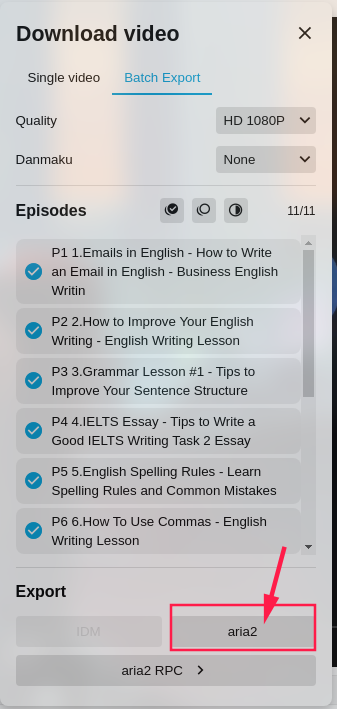
- Download videos in current directory.
aria2c -i Download.txt3. Convert video files.
The default video files format is flv.
I recommend using ffmpeg to convert video files format on Linux.
ffmpeg -i input.flv output.mp4