1. When i download files from GitHub, Failed to connect to 127.0.0.1 port 1080: Connection refused
- Find wheather you are using proxy server or not.
git config --global http.proxy- Cancel the proxy server.
git config --global --unset http.proxy2. Clone with SSH (Github guide)
- Install Openssh
sudo pacman -S openssh- Generating a new SSH key
ssh-keygen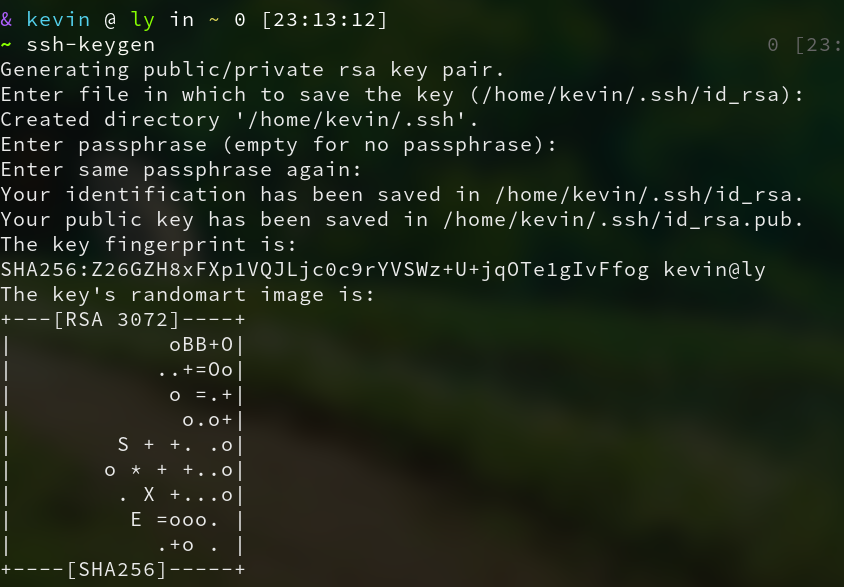
tree .ssh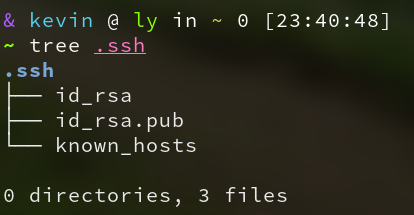
- Copy the SSH key to your clipboard
cat .ssh/id_rsa.pub- In the upper-right corner of any page, click your profile photo, then click Settings
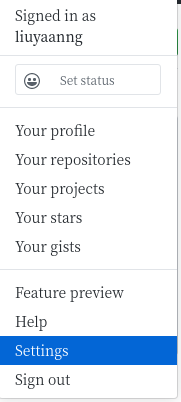
In the user settings sidebar, click SSH and GPG keys
Click New SSH key or Add SSH key.
In the “Title” field, add a descriptive label for the new key. For example, if you’re using arch linux, you might call this key “Arch linux”
Paste your key into the “Key” field.
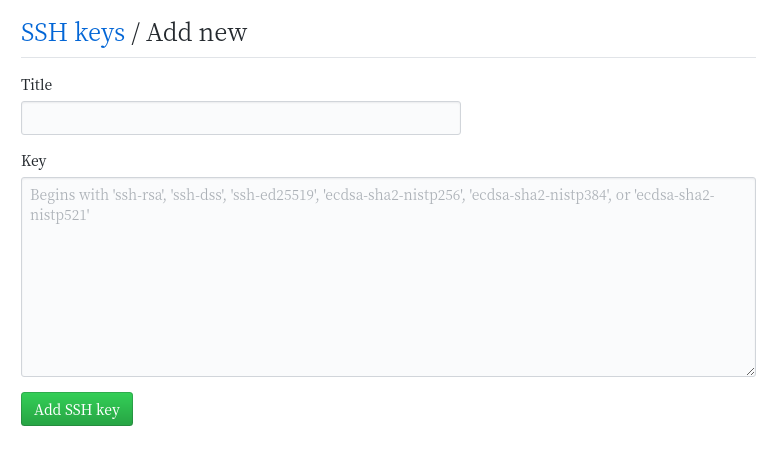
- If prompted, confirm your GitHub password.
3.Mandatory update of local repository
git fetch --all && git reset --hard origin/master && git pull




