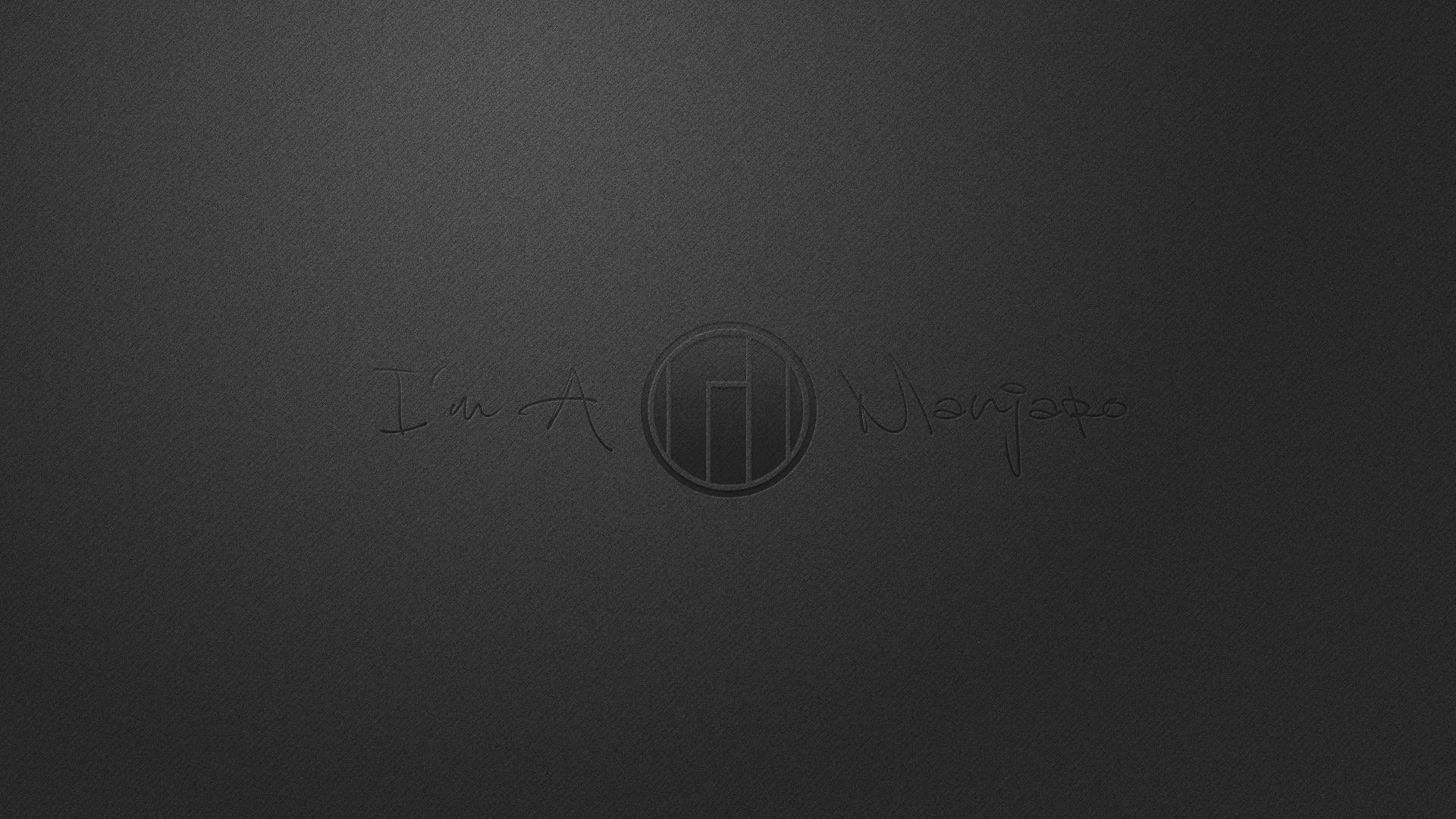Install Guide
You probably need proxy: About Proxy
1. Download Anaconda
Click here to download Anaconda
2. Install Anaconda
bash ~/Downloads/Anaconda3-2019.07-Linux-x86_64.sh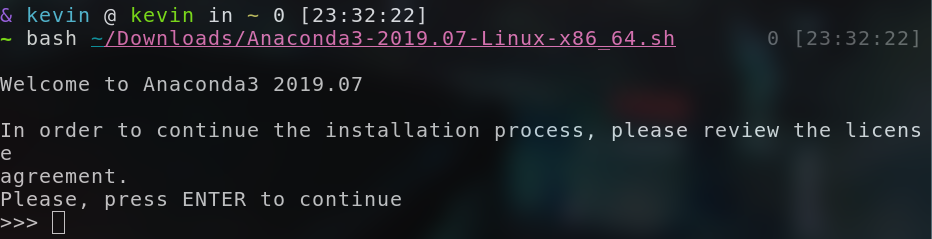
Press ENTER
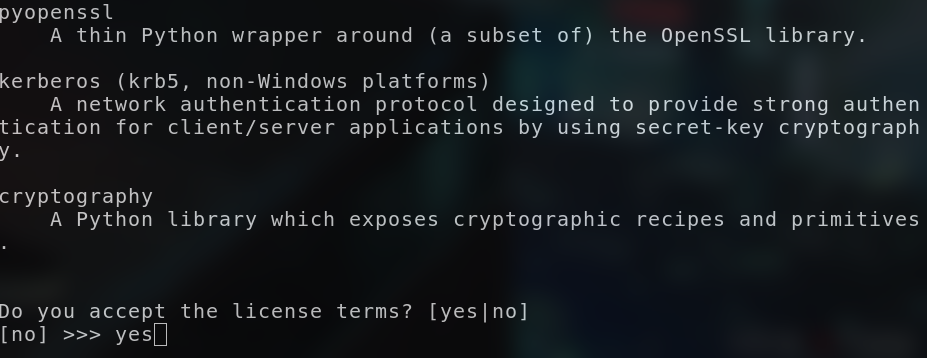
input yes
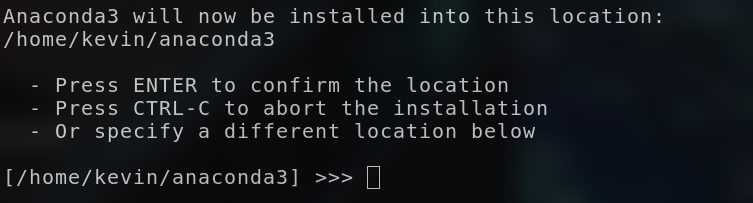
Press ENTER
A few minutes later…….
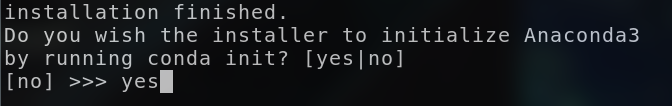
input yes
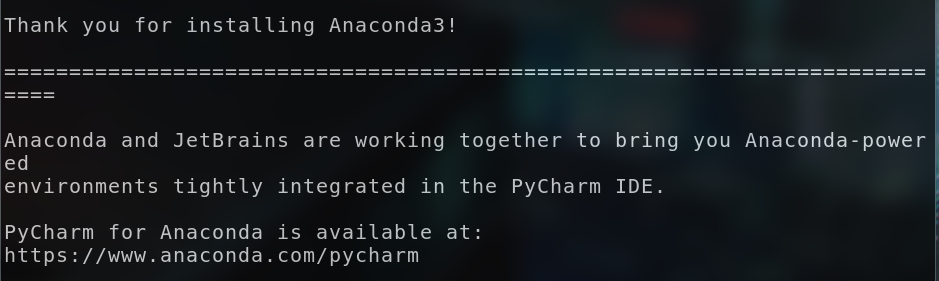
successful installation.
You can use conda -V to check the version of anaconda.
3. Bash user
vim ~/.bashrcadd the following line to your ~/.bashrc.
export PATH="/home/xupp/anaconda3/bin:$PATH"Reboot your terminal.
4. Fish user
If your shell is fish, you probably need to configure your environment variable.
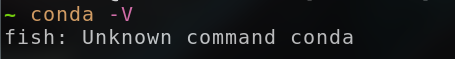
I use set command to do this.
set -xgPrints all global, exported variables.
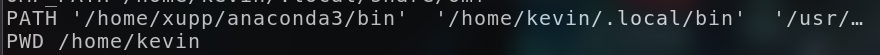
I find the user name of anaconda path in PATH is wrong.
I don’t know why it is, but i know i should correct it.
set PATH[1] /home/kevin/anaconda3/binit works.
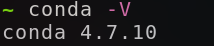
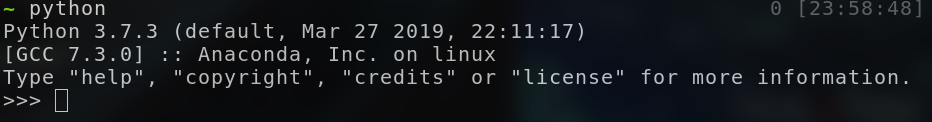
conda
1. Create Python environment
conda create --name python37 python=3.72. Check Python Environment you have created.
conda info --envs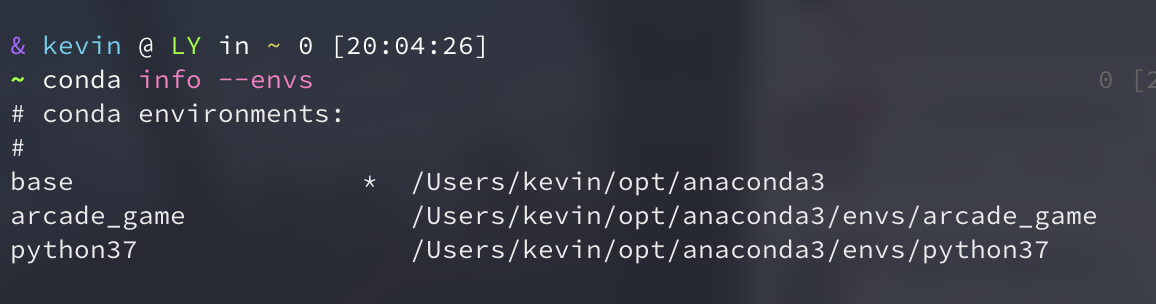
Where * indicates the current Python environment
3. Modify Python environment
source activate python37and modify default Python environment
source deactivate4. Delate Python environment
conda env remove --name python37 --all