Why CND?
放在Github的资源在国内加载速度比较慢,因此需要使用CDN加速来优化网站打开速度,jsDelivr + Github便是免费且好用的CDN,非常适合博客网站使用。
USE CDN
- 创建一个名为CDN的github仓库
- 把仓库clone到本地
- 将图片文件存储到仓库中并上传
注:jsDelivr不支持加载超过20M的资源 - 发布仓库
- 点击release发布仓库
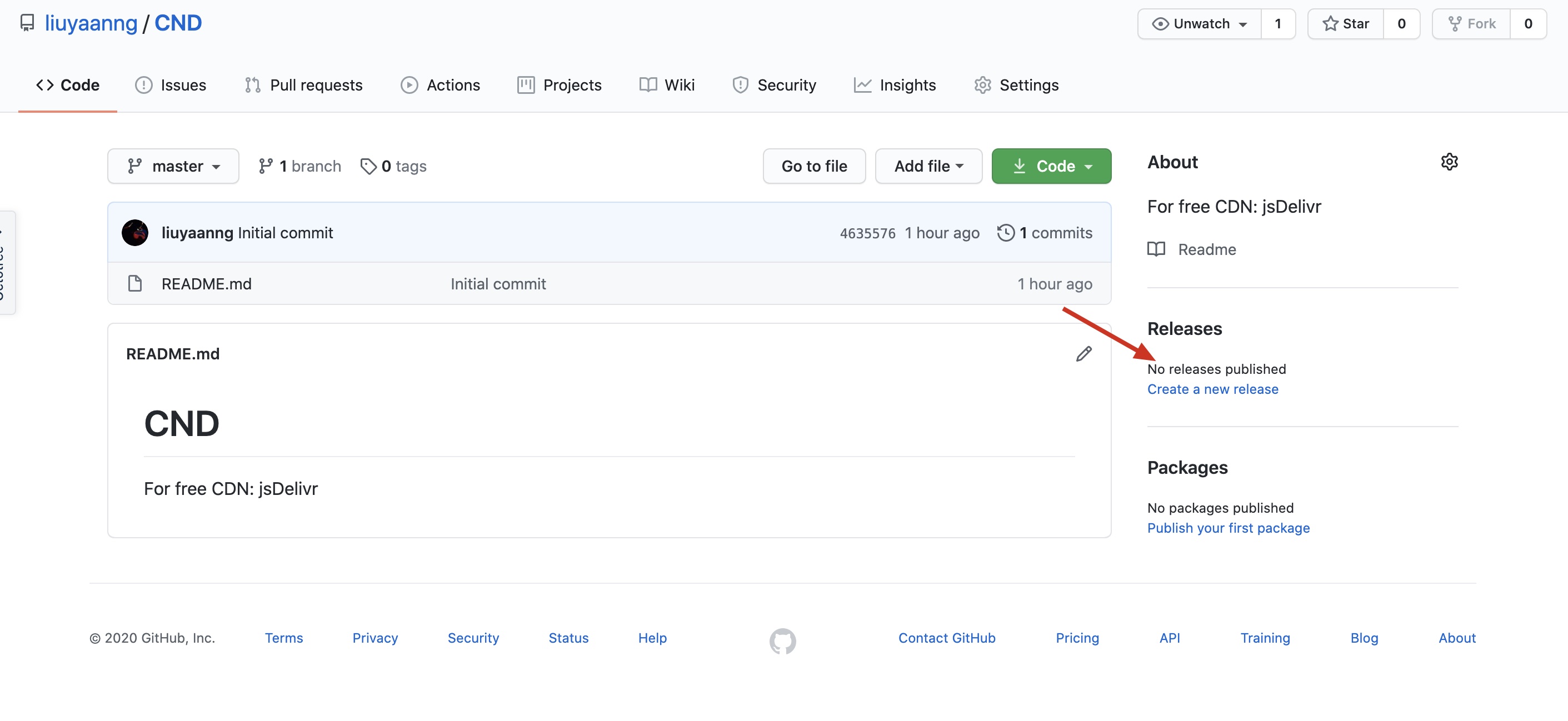
- 注明版本号后发布
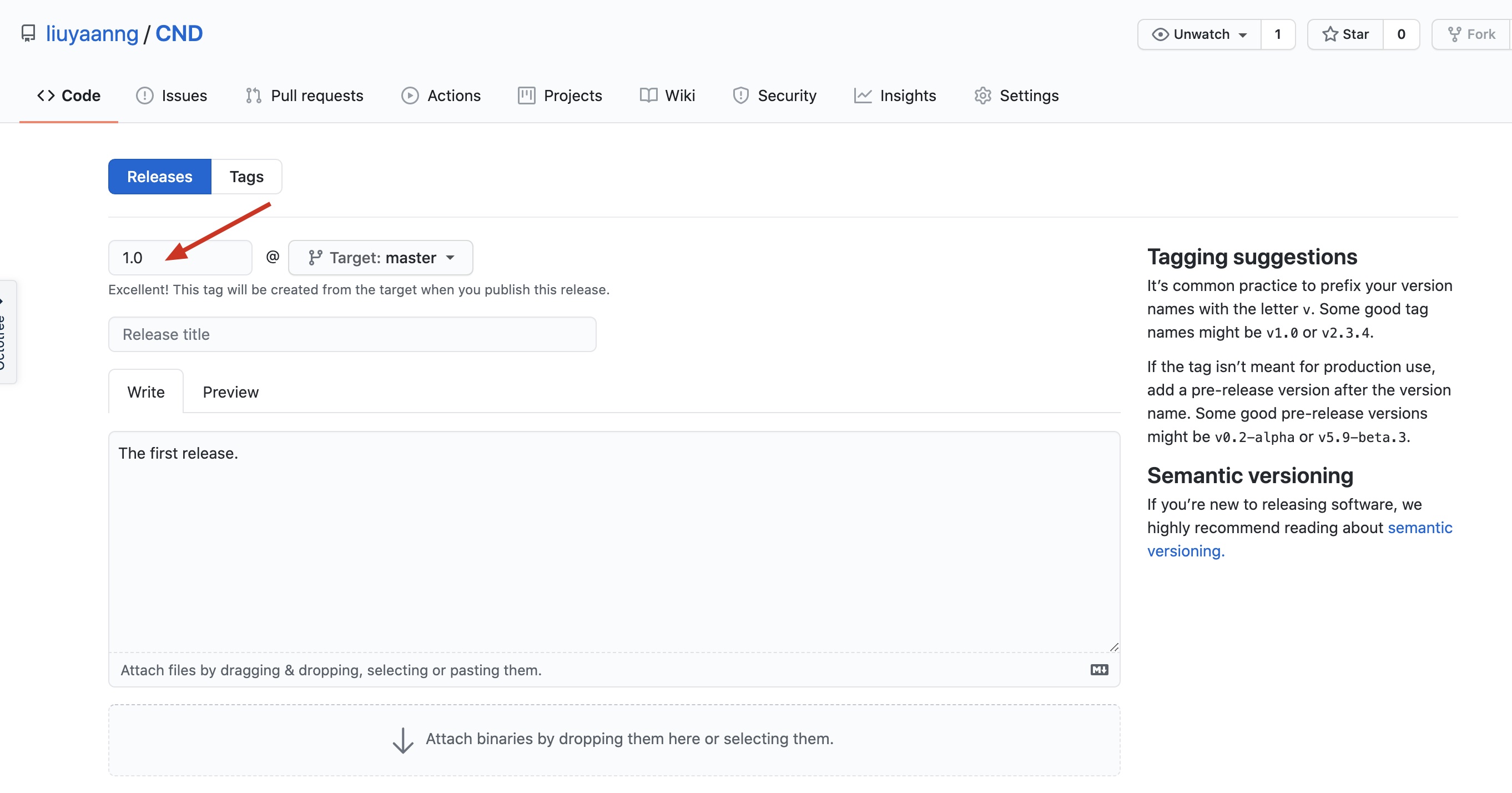
- 通过如下形式来使用
// load any GitHub release, commit, or branch
// note: we recommend using npm for projects that support it
https://cdn.jsdelivr.net/gh/user/repo@version/file例如:在我的github仓库中有这么一个文件
https://github.com/liuyaanng/CDN/blob/1.02/blog_images/CDN_for_blog/release.jpg
使用jsdelivr加速访问就是:
https://cdn.jsdelivr.net/gh/liuyaanng/[email protected]/blog_images/CDN_for_blog/release.jpg
其中1.02是我发布的版本号,当然也可以使用模糊版本号的方法进行访问,无论哪种形式,都可以明显的感觉到访问速度快了很多。
另外,在我使用的过程中,发现在第一次发布之后,以后在使用图片可将版本号换成master直接访问。
Generate Jsdelivr Link
1. 使用脚本生成 **更优解见2 **
- 我写博客的截图均是由Xnip 生成,截图文件存储目录
Pictures/Xnip,故我写了一个小脚本来实现
#!/bin/bash
# @author:liuyaanng
rep_path=~/Github/Myrep/CDN/
blog_photo_folder=blog_images
path=~/Pictures/Xnip
prefix=https://cdn.jsdelivr.net/gh/liuyaanng/CDN@
files=$(ls $path)
check_v=0
check_f=0
help_text="This is a script for move the picture files to github, and get the jsdelivr link quickly. This scripts run with 2 arguments.\n
1. cdn_server.sh -v version -f folder. version is the release version
,folder is the pictures's file folder. \n
for example: cdn_server.sh -v 1.0 -f cdn_for_blog, it will get\n
https://cdn.jsdelivr.net/gh/liuyaanng/[email protected]/blog_images/cdn_for_blog/filename\n
if you do not use version, please use:cdn_server.sh -v master -f foldername.
2. cdn_server.sh -h Show help content."
while getopts :v:f:h opt
do
case "$opt" in
v) version=$OPTARG
check_v=1;;
f) folder=$OPTARG
check_f=1;;
h) echo -e $help_text
exit 1;;
?) echo "sync error. Use 'cdn_server.sh -h' for help.";;
esac
done
print_link(){
if [ ! -n "$files" ]; then
echo "There is no file in Xnip folder."
else
for filename in $files
do
echo $prefix$version/$blog_photo_folder/$folder/$filename
mv $path/* $rep_path$blog_photo_folder/$folder
echo "move file $filename success"
done
cd $rep_path
git add .
git commit -m "upload $folder"
git push
fi
}
if [ $check_v -eq $check_f ]; then
print_link
else
echo "need 2 args but given 1."
fi该脚本有以下功能:
- 将截图转到github仓库中并提交
- 自动生成jsdelivr链接
如果你想使用的话只需修改上面的路径信息就行了。
脚本有两个参数,你可以用cdn_server.sh -h 来查看帮助信息。
-a version.-a参数后跟发布的版本号-f folder.-f参数后跟仓库中文件夹名
注意:版本号不是必需的,是为了区分新旧资源,如果不使用版本号,将会直接引用最新资源. 若不想指定版本号(第一次发布之后可用),可以直接使用 -a master.
例如:
cdn_server.sh -a master -f CDN_for_blog2. 使用PicGO工具实现一键上传并生成CDN链接
PicGo
文档太详细,不想做过多介绍了





